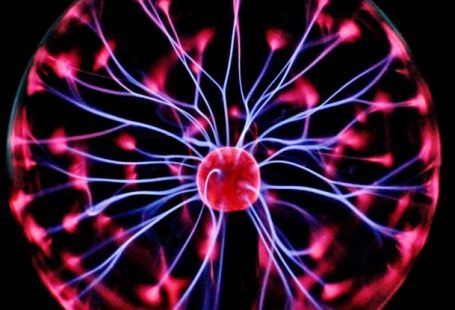Setting up goals in Google Analytics is a crucial step in tracking and measuring the success of your website or online business. By defining specific actions or conversions that you want your visitors to take, you can gain valuable insights into user behavior, optimize your marketing efforts, and ultimately improve your overall online performance. In this article, we will explore the importance of setting up goals in Google Analytics and provide a step-by-step guide on how to do it effectively.
Understanding the Importance of Goals
Goals in Google Analytics are specific actions that you define as conversions on your website. These can include making a purchase, signing up for a newsletter, completing a contact form, or spending a certain amount of time on a page. By setting up goals, you can track and measure the effectiveness of your website in driving these desired actions and understand how users interact with your content.
Without goals, it can be challenging to determine the success of your website or marketing campaigns. You may be getting traffic to your site, but without knowing if visitors are taking the desired actions, you won’t be able to make informed decisions on how to improve your online presence. Setting up goals allows you to set benchmarks for success, track key metrics, and identify areas for optimization.
Creating Goals in Google Analytics
Setting up goals in Google Analytics is a straightforward process that involves a few simple steps. Here’s a step-by-step guide to help you create and configure goals effectively:
1. Sign in to your Google Analytics account and navigate to the Admin section.
2. In the View column, click on Goals and then click on the “+New Goal” button.
3. Choose a goal template that aligns with your objectives, such as making a purchase, signing up for a service, or engaging with specific content.
4. Give your goal a descriptive name that clearly defines the action you want to track.
5. Select the type of goal you want to create, such as Destination, Duration, Pages/Screens per session, or Event.
6. Configure the details of your goal, such as entering a destination URL, setting a duration threshold, defining the number of pages/screens per session, or specifying event conditions.
7. Set a value for your goal if applicable, which can help you measure the monetary value of conversions.
8. Save your goal, and it will be activated in your Google Analytics account.
Tracking Goal Conversions
Once you have set up goals in Google Analytics, you can start tracking goal conversions and monitoring the performance of your website. The Conversions section in Google Analytics provides valuable insights into the number of goal completions, conversion rates, and the paths users take to reach your goals.
By analyzing goal conversion data, you can identify trends, understand user behavior, and optimize your website to improve conversion rates. You can also set up goal funnels to track the steps users take before completing a goal, which can help you identify potential drop-off points in the conversion process.
Optimizing Goal Performance
To optimize the performance of your goals in Google Analytics, regularly review your goal data, test different strategies, and make data-driven decisions to improve conversions. A/B testing, user experience analysis, and content optimization are just a few strategies you can use to enhance goal performance and drive more conversions on your website.
Conclusion
Setting up goals in Google Analytics is essential for tracking the success of your website and measuring the effectiveness of your online efforts. By defining specific actions as conversions, you can gain valuable insights into user behavior, optimize your marketing strategies, and improve your overall online performance. Follow the step-by-step guide outlined in this article to create and configure goals effectively, track goal conversions, and optimize goal performance to achieve your business objectives.