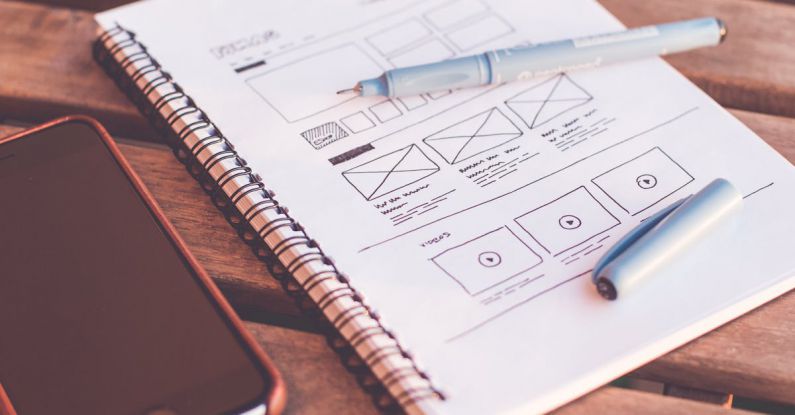Crafting a seamless and intuitive user experience (UX) is crucial in ensuring the success of a website or application. As technology continues to evolve, users’ expectations also rise, making it essential for designers to stay ahead of the game. Here are some expert tips to help you enhance your UX design:
Understanding User Behavior
To create a user-centric design, it’s vital to understand how users interact with your platform. Conduct user research to gather insights into their preferences, pain points, and behaviors. By understanding your target audience, you can tailor the user experience to meet their needs effectively. Consider using tools like heatmaps, click-tracking, and user testing to gain valuable data on user behavior.
Simplify Navigation
One of the key elements of a successful UX design is intuitive navigation. Users should be able to find what they are looking for quickly and easily. Streamline your website or app’s navigation by organizing content logically and using clear labels for menus and buttons. Implementing a search function can also improve navigation, allowing users to search for specific information efficiently.
Visual Hierarchy
Visual hierarchy plays a significant role in guiding users through a website or application. By using elements like color, typography, and spacing, you can create a clear hierarchy that directs users’ attention to the most important content. Ensure that essential information is prominently displayed, while less critical elements are de-emphasized. Consistent use of visual hierarchy helps users navigate the interface effortlessly.
Responsive Design
In today’s mobile-driven world, responsive design is no longer optional—it’s a necessity. Your website or application should adapt seamlessly to different screen sizes and devices to provide a consistent user experience. Test your design across various devices and screen resolutions to ensure that it remains functional and visually appealing. Responsive design not only improves user experience but also boosts your site’s SEO performance.
Loading Speed
Slow loading times can significantly impact user experience, leading to high bounce rates and decreased engagement. Optimize your website’s loading speed by minimizing image sizes, reducing server response times, and leveraging browser caching. Utilize tools like Google PageSpeed Insights to identify areas for improvement and enhance your site’s performance. A fast-loading website enhances user satisfaction and encourages them to stay on your platform longer.
Interactive Elements
Integrating interactive elements into your design can make the user experience more engaging and enjoyable. Consider incorporating features like animations, hover effects, and interactive forms to captivate users’ attention. However, be mindful not to overload the design with unnecessary animations that could distract or confuse users. Interactive elements should complement the overall user experience and serve a purpose.
Accessibility
Designing with accessibility in mind ensures that all users, including those with disabilities, can access and navigate your website or application. Follow web content accessibility guidelines (WCAG) to make your design more inclusive. Provide alternative text for images, ensure proper color contrast for readability, and create a keyboard-friendly interface for users who rely on assistive technologies. Accessibility not only benefits users with disabilities but also improves overall usability for all users.
Feedback Mechanisms
Feedback mechanisms are essential for understanding users’ experiences and improving your design iteratively. Implement features like surveys, feedback forms, and ratings to gather insights from users about their interactions with your platform. Analyzing user feedback allows you to identify pain points, address issues promptly, and enhance the overall user experience. Encouraging user feedback demonstrates that you value their opinions and are committed to continuous improvement.
Conclusion
In conclusion, creating a seamless user experience requires careful consideration of various elements, from user behavior to visual design and accessibility. By implementing these UX design tips, you can elevate your design and delight users with an intuitive and engaging experience. Stay attuned to user feedback, trends in design, and technological advancements to continuously refine your UX design and stay ahead of the competition. Prioritize user satisfaction and usability in all aspects of your design process to create products that resonate with your audience.